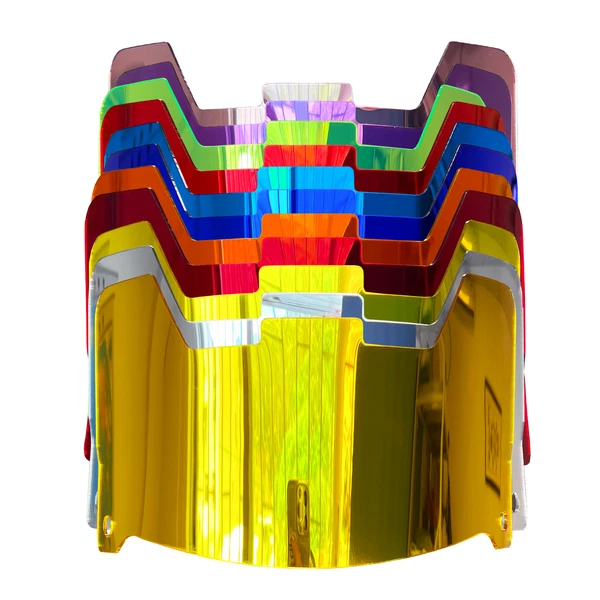Description: Olympus OM-D E-M1 Mark II Battery Door Lever. 2 each small plastic levers for the battery door nothing else is included. For E-M5 Mark II or E-M1 Mark I use listing # 325506720783 If you were frustrated when the battery door latch broke and couldn't find a replacement, then this could be the answer. The design has been installed on cameras and it worked perfectly, but because of possible design differences I can't guarantee it will work on yours. If you decide to try it and it works - please let me know your camera model. If you're handy at all, following the step by step change out process should not be difficult. The following tools will be required:Small dish towel to catch small parts if droppedSmall jeweler's Philips screwdriverSmall flat tipped screwdriverTweezersA word of caution - the parts are small and would be difficult to replace. So be very careful handling them. That's why I recommend using a dish towel as a working surface. The screws are small and could slip out of your grasp when handling them. The dish towel will keep them from bouncing or rolling off the table. Step 1 - REMOVING THE BATTERY DOOR FROM THE CAMERA BODYThe battery door has a spring loaded retaining pin. Use the small flat tipped screwdriver to push the door hinge screw toward the center. This will retract the pin and the door will be released. Step 2 - CHECKING IF THE LEVER WILL WORKRefer to picture # 4Remove the two outside screws (DO NOT NOW REMOVE THE CENTER SCREW). Remove the cover plate and look at how the locking parts connect to the lever. If on either side of the center screw you see slots with the lever's black plastic inside, then this lever will likely work and proceed to the next step. If not, the lever will likely not work. Replace the cover and reattach the battery door to the camera by inserting the fixed pin and then depressing the movable pin to slip it in. Step 3 - DISSAMBLY OF THE LOCKING MECHANISIMRefer to pictures # 5, # 6, and #7Remove the center screw. Lift the stop arm and the locking blade off and set them aside (pay attention to their orientation). The stop arm is up and to the right. The blade's straight side is on the right. Push the broken lever out of the door. Carefully remove the small o-ring from the lever and place it on the new lever. Step 4 - REASSEMBLY OF THE LOCKING MECHANISMRefer to picture # 8Push the new lever with installed o-ring into the door housing. To help with seating the locking parts on the new lever place a credit card or other small hard surface on the towel and set the door housing on it. Place the locking blade (straight edge to the right) on the lever ensuring the lever's tabs fit into the blade's slots. Place the stop arm on top of the blade ensuring the lever's tabs fit into the stop arm's slots. It may be necessary to keep pressure on the parts to keep the from slipping off the tabs. Replace the center screw while keeping pressure on the parts. Tighten enough to keep the parts solidly in place, but do not over tighten and strip the screw. Check to verify the new lever is flush with the door recess bottom and the door operates the lock parts correctly. If not loosen the screw, reposition the parts, and retighten the screw. Replace the cover plate and reattach the door to the camera. I hope you find this useful and returns your camera to full operating status. Due to the small part sizes all sales are final and returns are not accepted.
Price: 9.95 USD
Location: Leander, Texas
End Time: 2024-11-12T19:57:49.000Z
Shipping Cost: 0 USD
Product Images
Item Specifics
All returns accepted: ReturnsNotAccepted
Return policy details:
Brand: Unbranded
Compatible Brand: For Olympus
Type: Battery Cover
Custom Bundle: No
Compatible Series: For Olympus OM-D
Compatible Model: Olympus OM-D E-M1 Mark II
Country/Region of Manufacture: United States